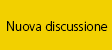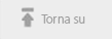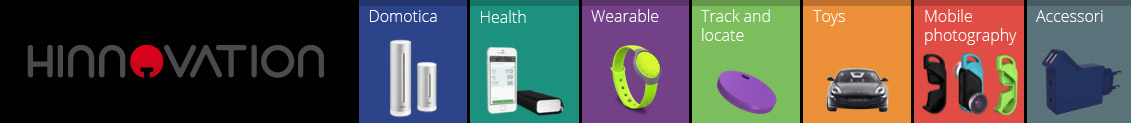Per chi utilizza questo ottimo programma segnalo l'aggiornamento della precedente versione 1.3.1 alla 1.4
Prcedere al download da qui oppure aprire il programma e da HELP--->CHECK FOR UPDATES effettuare l'aggiornamento.
Buona giornata, Alessandro Casalini.
Messaggio modificato da alebao il Mar 14 2008, 09:27 AM
Prcedere al download da qui oppure aprire il programma e da HELP--->CHECK FOR UPDATES effettuare l'aggiornamento.
Buona giornata, Alessandro Casalini.
Messaggio modificato da alebao il Mar 14 2008, 09:27 AM
grazie della segnalazione...cambiamenti?
Ciao
Sono disponibili dal sito Adobe gli aggiornamenti di Camera Raw 4.4 e Lightroom 1.4 che supportano la Nikon D60.
I link per Camera Raw 4.4 e Lightroom 1.4 per Windows e Mac qui:
Digital camera raw file support
Attenzione a copiare Camera Raw nelle directory GIUSTE! Scaricare e leggere il file PDF Readme dalla pagina di Camera Raw.
Camera Raw 4.4 è compatibile con PS CS3, Elements 6.x/5.x (Win) e Elements 4.x (Mac).
Saluti
PS. Nota per Moderatore: cortesemente unire discussioni analoghe.
Nota moderatore:
Fatto
Messaggio modificato da xaci il Mar 15 2008, 05:00 PM
Sono disponibili dal sito Adobe gli aggiornamenti di Camera Raw 4.4 e Lightroom 1.4 che supportano la Nikon D60.
I link per Camera Raw 4.4 e Lightroom 1.4 per Windows e Mac qui:
Digital camera raw file support
Attenzione a copiare Camera Raw nelle directory GIUSTE! Scaricare e leggere il file PDF Readme dalla pagina di Camera Raw.
Camera Raw 4.4 è compatibile con PS CS3, Elements 6.x/5.x (Win) e Elements 4.x (Mac).
Saluti
PS. Nota per Moderatore: cortesemente unire discussioni analoghe.
Nota moderatore:
Fatto
Messaggio modificato da xaci il Mar 15 2008, 05:00 PM
grazie della segnalazione...cambiamenti?
Featured updates
Adobe Photoshop Lightroom 1.4
March 14, 2008
Included in the Lightroom 1.4 Update: OS X 10.5 (Leopard) printer driver compatibility update and additional camera support for the Canon EOS 450D (Rebel XSi), Nikon D60, Sony A350 and more.
English: Windows | Macintosh
Camera Raw 4.4 update
March 14, 2008
This new version of the Camera Raw plug-in replaces the original Camera Raw plug-in that was installed with Adobe Photoshop CS3; Adobe Photoshop Elements 4.0, 5.0, and 6.0; and Adobe Premiere Elements 3.0 and 4.0 software. Visit the Camera Raw page for a complete list of supported cameras.
English: Windows | Macintosh
Nulla di eclatante, ma io preferisco sempre aggiornare all'ultima versione
Ciao, Ale.
Grazie per la segnalazione...  ...mi aspettavo la 2.0...vabbè...
...mi aspettavo la 2.0...vabbè...
Analogamente...grazie per la segnalazione... 
Grazie 
Eh si, dovrebbe essere proprio un nuovo programma quindi...doloroso.
Vedremo se ne vale la pena...ma chissà com'è ne vale sempre la pena... ...
...  ...furrrrrbi quelli lì...
...furrrrrbi quelli lì...
Vedremo se ne vale la pena...ma chissà com'è ne vale sempre la pena...
Si, la 2.0 dovrebbe essere un programma "exnovo", quasi sicuramente anche con localizzazione in italiano.
Quello che spero io è che sia "abbastanza indolore", nel senso che mi auguro che ai vecchi possessori venga richiesta una cifra indicativa per portarsi a casa il nuovo programma
Ciao, Alessandro.
Quello che spero io è che sia "abbastanza indolore", nel senso che mi auguro che ai vecchi possessori venga richiesta una cifra indicativa per portarsi a casa il nuovo programma
Ciao, Alessandro.
In genere tutte le nuove releases sono a pagamento e questa, di sicuro, non farà eccezione!
Tutti ci auguriamo, comunque, che l'upgrade sia, per così dire, indolore.
Sposto in software ed unisco a quella aperta da manovi.
Ciao,
Alessandro.
Tutti ci auguriamo, comunque, che l'upgrade sia, per così dire, indolore.
Sposto in software ed unisco a quella aperta da manovi.
Ciao,
Alessandro.
Ieri (16/03/08) il sito PhotoshopNews.com ha pubblicato la notizia che Adobe ha ritirato temporanemante gli ultimi aggiornamenti di Lightroom (1.4) e di Camera Raw (4.4) per entrambe le versioni (Mac e Pc) a causa di alcuni errori riscontrati dopo l'uscita.
Sempre PhotoshopNews.com riporta che Adobe consiglia di reinstallare le precedenti versioni in attesa di una nuova release.
Gli errori riscontrati sono i seguenti:
EXIF Time Stamp Error: There is an error in the EXIF time stamp update technology that causes Lightroom to believe that the files are out of sync with the correct time stamp as displayed in Lightroom. Any ensuing metadata update will attempt to incorrectly modify the EXIF time stamp in the original raw file itself. This is the only metadata field that Lightroom will write to an original proprietary raw file. This error will not impact the integrity of your image data. The Camera Raw plug-in also will incorrectly change the EXIF time stamp in files converted by the plug-in. The information written to the XMP sidecar files or XMP metadata in the converted files will remain correct.
DNG Conversion Error(Windows Only): With the latest version of the Lightroom 1.4 and Camera Raw 4.4 applications, Adobe has included technology to verify that the image data in a DNG file is unchanged from when it was originally converted to DNG. Unfortunately, when converting to DNG using Lightroom 1.4 on Windows, the application will write an incorrect verification tag to describe the image data. When Lightroom attempts to work with those files in the Develop module, the application reads that incorrect tag, believes that there is something wrong with the raw data and will present an error. Rest assured, there is nothing wrong with the integrity of your image data or metadata. For those that have already converted their files to DNG using Lightroom 1.4 (Windows only) we recommend using the DNG 4.3.1 converter to convert the DNG files you’ve created with Lightroom 1.4.
Olympus Conversion Error: There is an error in converting Olympus JPEG files to other formats in Lightroom 1.4 and the Camera Raw 4.4 plug-in.
To uninstall Lightroom 1.4 please see the instructions per your platform:
Mac: Delete the Lightroom application in the Application folder(Mac) and Delete the following file: Library/Receipts/Adobe Photoshop Lightroom.pkg
Windows: Choose the Uninstall Lightroom 1.4 menu item from the Windows start menu. The Add/Remove Program utility on Windows will also achieve the same result.
Ulteriori notizie circa l'uscita dei nuovi aggiornamenti saranno pubblicate sul blog Lightroom Journal
Andrea
Sempre PhotoshopNews.com riporta che Adobe consiglia di reinstallare le precedenti versioni in attesa di una nuova release.
Gli errori riscontrati sono i seguenti:
EXIF Time Stamp Error: There is an error in the EXIF time stamp update technology that causes Lightroom to believe that the files are out of sync with the correct time stamp as displayed in Lightroom. Any ensuing metadata update will attempt to incorrectly modify the EXIF time stamp in the original raw file itself. This is the only metadata field that Lightroom will write to an original proprietary raw file. This error will not impact the integrity of your image data. The Camera Raw plug-in also will incorrectly change the EXIF time stamp in files converted by the plug-in. The information written to the XMP sidecar files or XMP metadata in the converted files will remain correct.
DNG Conversion Error(Windows Only): With the latest version of the Lightroom 1.4 and Camera Raw 4.4 applications, Adobe has included technology to verify that the image data in a DNG file is unchanged from when it was originally converted to DNG. Unfortunately, when converting to DNG using Lightroom 1.4 on Windows, the application will write an incorrect verification tag to describe the image data. When Lightroom attempts to work with those files in the Develop module, the application reads that incorrect tag, believes that there is something wrong with the raw data and will present an error. Rest assured, there is nothing wrong with the integrity of your image data or metadata. For those that have already converted their files to DNG using Lightroom 1.4 (Windows only) we recommend using the DNG 4.3.1 converter to convert the DNG files you’ve created with Lightroom 1.4.
Olympus Conversion Error: There is an error in converting Olympus JPEG files to other formats in Lightroom 1.4 and the Camera Raw 4.4 plug-in.
To uninstall Lightroom 1.4 please see the instructions per your platform:
Mac: Delete the Lightroom application in the Application folder(Mac) and Delete the following file: Library/Receipts/Adobe Photoshop Lightroom.pkg
Windows: Choose the Uninstall Lightroom 1.4 menu item from the Windows start menu. The Add/Remove Program utility on Windows will also achieve the same result.
Ulteriori notizie circa l'uscita dei nuovi aggiornamenti saranno pubblicate sul blog Lightroom Journal
Andrea
Adobe Photoshop Lightroom 1.4 update
The Lightroom 1.4 update has been temporarily removed from the Adobe.com web site in order to allow time for additional investigation into several bugs that were discovered after the update was released. At this time, we recommend uninstalling Lightroom 1.4 and installing Lightroom 1.3.1.
The following download links have been redirected to link to the Lightroom 1.3.1 download regardless of the version number indicated. Additional details regarding the Lightroom 1.4 update will be posted to http://blogs.adobe.com/lightroomjournal/.
Dal sito Adobe.
bye.
The Lightroom 1.4 update has been temporarily removed from the Adobe.com web site in order to allow time for additional investigation into several bugs that were discovered after the update was released. At this time, we recommend uninstalling Lightroom 1.4 and installing Lightroom 1.3.1.
The following download links have been redirected to link to the Lightroom 1.3.1 download regardless of the version number indicated. Additional details regarding the Lightroom 1.4 update will be posted to http://blogs.adobe.com/lightroomjournal/.
Dal sito Adobe.
bye.
L'avevo scaricato, ma continua a darmi come versione la 4.3.1
Si sa che cosa è successo?
Giovanni
Si sa che cosa è successo?
Giovanni
L'avevo scaricato, ma continua a darmi come versione la 4.3.1
Si sa che cosa è successo?
Giovanni
Si sa che cosa è successo?
Giovanni
Dicono così...
This decision is based on the following errors that have been discovered with the recent update:
EXIF Time Stamp Error: There is an error in the EXIF time stamp update technology that causes Lightroom to believe that the files are out of sync with the correct time stamp as displayed in Lightroom. Any ensuing metadata update will attempt to incorrectly modify the EXIF time stamp in the original raw file itself. This is the only metadata field that Lightroom will write to an original proprietary raw file. This error will not impact the integrity of your image data. The Camera Raw plug-in also will incorrectly change the EXIF time stamp in files converted by the plug-in. The information written to the XMP sidecar files or XMP metadata in the converted files will remain correct.
DNG Conversion Error(Windows Only): With the latest version of the Lightroom 1.4 and Camera Raw 4.4 applications, Adobe has included technology to verify that the image data in a DNG file is unchanged from when it was originally converted to DNG. Unfortunately, when converting to DNG using Lightroom 1.4 on Windows, the application will write an incorrect verification tag to describe the image data. When Lightroom attempts to work with those files in the Develop module, the application reads that incorrect tag, believes that there is something wrong with the raw data and will present an error. Rest assured, there is nothing wrong with the integrity of your image data or metadata. For those that have already converted their files to DNG using Lightroom 1.4(Windows only) we recommend using the DNG 4.3.1 converter to convert the DNG files you’ve created with Lightroom 1.4.
Olympus Conversion Error: There is an error in converting Olympus JPEG files to other formats in Lightroom 1.4 and the Camera Raw 4.4 plug-in.
Intanto che faccio una traduzione di massima...
Ma è proprio necessario disinstallarlo ? 
Direi proprio di si...a prescindere dagli errori che introduce nei metadata, credo che rilasceranno un nuovo update corretto per aggiornare la 1.3 e non una patch per correggere la 1.4.
Loro esortano a disinstallare, magari non ci dicono qualcos'altro...io non rischierei...
Direi proprio di si...a prescindere dagli errori che introduce nei metadata, credo che rilasceranno un nuovo update corretto per aggiornare la 1.3 e non una patch per correggere la 1.4.
Loro esortano a disinstallare, magari non ci dicono qualcos'altro...io non rischierei...

Loro esortano a disinstallare, magari non ci dicono qualcos'altro...io non rischierei...
E va beh... disinstalliamo... !
Direi proprio di si...a prescindere dagli errori che introduce nei metadata, credo che rilasceranno un nuovo update corretto per aggiornare la 1.3 e non una patch per correggere la 1.4.
Loro esortano a disinstallare, magari non ci dicono qualcos'altro...io non rischierei...

Loro esortano a disinstallare, magari non ci dicono qualcos'altro...io non rischierei...
Grazie dell' avvertimento
Ciao
Traduzione (non letterale ma il senso è quello) per i curiosi:
EXIF: errore nella scrittura dell'orario di scatto dell'EXIF. Questo fa si che LR pensi sono fuori sincrono con l'orario corretto mostrato in LR. Quindi LR cerca di modificare erroneamente l'EXIF del file RAW con tale orario. Questo è l'unico metadato che LR scrive nel RAW originale. L'integrità dell'immagine non è intaccata. Anche Camera Raw modifica l'orario nell'EXIF con lo stesso errore. L'informazione scritta nel file XMP rimane però quella corretta.
Errore conversione DNG: dalla 4.4 di ACR e la 1.4 di LR viene verificato che l'immagine originale non venga modificata da quando convertita inizialmente in DNG. Tale informazione di controllo viene scritta in modo errato e l'applicazione che legge il dato pensa vi sia qualcosa di errato nei dati RAW e mostra un errore. I dati non vengono però danneggiati. Per color che hanno già convertito in DNG con LR 1.4 (solo Windows) si raccomanda di usare il convertitore DNG 4.3.1 per convertire i file DNG creati da LR 1.4.
L'altro errore è per fotocamere Olympus (che a voi nulla ne cale).
Regredite alla 4.3.1 di ACR e alla 1.3.1 di LR e aspettate la 4.4.1 di ACR e la 1.4.1 di LR che eliminano tali scemenzate.
Saluti
Traduzione (non letterale ma il senso è quello) per i curiosi:
EXIF: errore nella scrittura dell'orario di scatto dell'EXIF. Questo fa si che LR pensi sono fuori sincrono con l'orario corretto mostrato in LR. Quindi LR cerca di modificare erroneamente l'EXIF del file RAW con tale orario. Questo è l'unico metadato che LR scrive nel RAW originale. L'integrità dell'immagine non è intaccata. Anche Camera Raw modifica l'orario nell'EXIF con lo stesso errore. L'informazione scritta nel file XMP rimane però quella corretta.
Errore conversione DNG: dalla 4.4 di ACR e la 1.4 di LR viene verificato che l'immagine originale non venga modificata da quando convertita inizialmente in DNG. Tale informazione di controllo viene scritta in modo errato e l'applicazione che legge il dato pensa vi sia qualcosa di errato nei dati RAW e mostra un errore. I dati non vengono però danneggiati. Per color che hanno già convertito in DNG con LR 1.4 (solo Windows) si raccomanda di usare il convertitore DNG 4.3.1 per convertire i file DNG creati da LR 1.4.
L'altro errore è per fotocamere Olympus (che a voi nulla ne cale).
Regredite alla 4.3.1 di ACR e alla 1.3.1 di LR e aspettate la 4.4.1 di ACR e la 1.4.1 di LR che eliminano tali scemenzate.
Saluti
Ehm...la traduzione non l'ho fatta...  ...comunque ci sono problemi con un tag nei metadata XMP, con la conversione DNG e con i Jpeg delle Olympus...
...comunque ci sono problemi con un tag nei metadata XMP, con la conversione DNG e con i Jpeg delle Olympus... 
Fidiamoci e disinstalliamo...
bye.
Fidiamoci e disinstalliamo...
bye.
ho verificato alcuni jpg convertiti da lightroom 1.4 ... hanno tutti data corretta, ma ora 0.00.