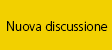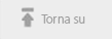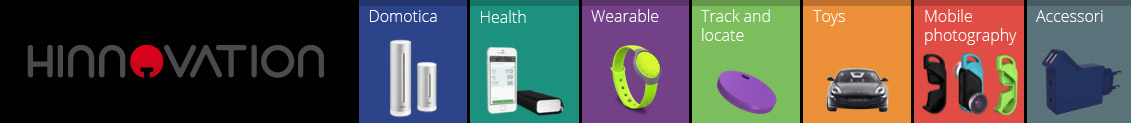Il pulsante di reset presente dulla D70 non c'è sulla D200.
Qual'è il modo per fare un "vero" reset?
Qual'è il modo per fare un "vero" reset?
dalle impostazioni del menù.
Scusami, non capirla male ma se hai la D200 (dalla firma) non hai anche il manuale? 
A pag 97 c'è l'indicazione che cerchi anche se di reset non ne esiste solo uno....(esempio da manuale on-line in inglese)

A pag 97 c'è l'indicazione che cerchi anche se di reset non ne esiste solo uno....(esempio da manuale on-line in inglese)

Scusami, non capirla male ma se hai la D200 (dalla firma) non hai anche il manuale?
A pag 97 c'è l'indicazione che cerchi anche se di reset non ne esiste solo uno....(esempio da manuale on-line in inglese)

Certo che l'ho letto il manuale.
Il reset di cui si parla a pag.97 non è lo stesso tipo di reset che si effettua con la D70 premendo il pulsantino sulla parte inferiore.
Quest'ultimo è più "profondo" e sopratutto è possibile farlo anche quando la macchina non risponde più a nessuna pressione dei tasti.
Credo che più del reset a 2 pulsanti nella D200 ci sia solo il tentativo di togliere la batteria per 24-48 ore in modo tale da esaurire la batteria interna e poi tentare di ripartire.
Scusami..avevo capito un'altra cosa
"""The Last Resort Reset
The D200 contains considerable electronics, including a CPU
and dedicated digital processors. Like a computer, it can
sometimes get confused. If the camera is locked up or
displaying unusual or garbled characters, you’ve got one last
option for resetting the camera:
1. Turn the camera OFF.
2. If you’re using battery power, remove the main
battery. If you’re using AC Power, unplug the adapter.
3. Turn the camera ON until the clock battery runs down
(note that this may take several days). If you’re in a
hurry you can try leaving the camera ON for only a
few seconds, but this doesn’t fully reset some of the
internal parameters.
4. Turn the camera OFF.
5. Put the battery back into the camera or restore AC
power.
6. Turn the camera back On.
If the camera is now working normally, set the date, time, and
any other settings you may have lost (the camera should be
set back to the way it came from the factory). If the camera
still isn’t working properly and you’ve checked to make sure
that you haven’t made a setting that is causing a problem,
you’ll have to return it to Nikon for servicing.
Why turn the camera On in Step 3? We want the camera to
exhaust any internal capacitors that are storing charge and
holding values that need to be reset. We want the camera to
come up in a “clean” state when we restore power."""
Messaggio modificato da M@O il Nov 18 2006, 04:06 PM
The D200 contains considerable electronics, including a CPU
and dedicated digital processors. Like a computer, it can
sometimes get confused. If the camera is locked up or
displaying unusual or garbled characters, you’ve got one last
option for resetting the camera:
1. Turn the camera OFF.
2. If you’re using battery power, remove the main
battery. If you’re using AC Power, unplug the adapter.
3. Turn the camera ON until the clock battery runs down
(note that this may take several days). If you’re in a
hurry you can try leaving the camera ON for only a
few seconds, but this doesn’t fully reset some of the
internal parameters.
4. Turn the camera OFF.
5. Put the battery back into the camera or restore AC
power.
6. Turn the camera back On.
If the camera is now working normally, set the date, time, and
any other settings you may have lost (the camera should be
set back to the way it came from the factory). If the camera
still isn’t working properly and you’ve checked to make sure
that you haven’t made a setting that is causing a problem,
you’ll have to return it to Nikon for servicing.
Why turn the camera On in Step 3? We want the camera to
exhaust any internal capacitors that are storing charge and
holding values that need to be reset. We want the camera to
come up in a “clean” state when we restore power."""
Messaggio modificato da M@O il Nov 18 2006, 04:06 PM
E se dopo più di una settimana rimonto le batterie e non ha perso le impostazioni? Devo per forza mandarlo in assitenza?