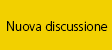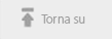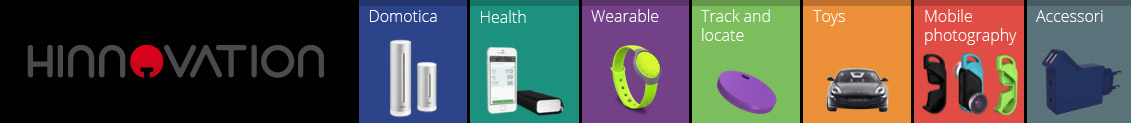Ripropongo un argomento già trattato in precedenza con le discussioni che segnalo:
IPTC Information, Non sono visibili sui dettagli dell'immagine da Windows
Vista 32bit, Framework, NX e Codec...
Attenzione a Photo Info di Windows Vista, Può rovinare i file NEF!
Con l'intento di verificare se nel frattempo sono stati superati i limiti in precedenza osservati ma soprattutto per verificarne l'interazione con ViewNX.
Il software rilasciato da Microsoft già da molti mesi come estensione di sistema, permette di aggiungere, cambiare, e cancellare i metadati più comuni all'interno della finestra di Windows Explorer.
Aggiunge anche ulteriori criteri di ordinamento e... può essere installato su XP SP2 e Vista.
Maggiori dettagli su:
http://www.microsoft.com/windowsxp/using/d.../photoinfo.mspx

Microsoft Photo Info supporta molti dei comuni dati IPTC (International Press Telecommunications Council) e gestiti anche da Nikon Transfer e ViewNX che offrono anche i criteri XMP.
Features
• View or edit photo metadata from inside Windows Explorer. Now, advanced image properties are at your fingertips from within Windows.
• Edit images individually, or as a collection. Photo Info has two edit modes: individual and collection, making it easy to update many images at the same time.
• Quick recall of recent entries. For some properties, Photo Info remembers the most recent entries you have typed. To recall a recent entry, click on the drop down arrow and select it from the list.
• Generate copyright notice automatically. Photo Info can generate a standard copyright notice automatically from the Author and date Created information, if present.
• Quick recall of location details. To help save time when entering location information, Photo Info can save location details under a name you provide. Recall these details by selecting the location name from the drop-down menu.
• Correct EXIF capture date / time information. Photo Info can optionally update the EXIF date/time information as recorded in the image file by your camera. You can use this feature to correct the file capture date if your camera's clock was set incorrectly (for example, to the wrong time zone).
• View EXIF properties. Click on the Details tab to view common EXIF properties. Click on More properties for additional details.
• Preview the image. To see a larger preview of the image, double-click on the thumbnail.
• Enhanced hover tips. Hover tips have been enhanced for JPEG, TIFF and other supported file types in Windows Explorer.
• Custom column properties. In Windows Explorer when viewing a folder in Details view, additional sort properties are available for supported image types.
Tipi di file ad oggi supportati:
The initial release of Microsoft Photo Info supports the following common image file types: JPEG, TIFF, WDP, HDP (HD Photo), NEF, CR2, and CRW1. Support for additional file formats is under consideration for a future release.
Grazie per i riscontri che riuscirete a dare...
G.M.
IPTC Information, Non sono visibili sui dettagli dell'immagine da Windows
Vista 32bit, Framework, NX e Codec...
Attenzione a Photo Info di Windows Vista, Può rovinare i file NEF!
Con l'intento di verificare se nel frattempo sono stati superati i limiti in precedenza osservati ma soprattutto per verificarne l'interazione con ViewNX.
Il software rilasciato da Microsoft già da molti mesi come estensione di sistema, permette di aggiungere, cambiare, e cancellare i metadati più comuni all'interno della finestra di Windows Explorer.
Aggiunge anche ulteriori criteri di ordinamento e... può essere installato su XP SP2 e Vista.
Maggiori dettagli su:
http://www.microsoft.com/windowsxp/using/d.../photoinfo.mspx

Microsoft Photo Info supporta molti dei comuni dati IPTC (International Press Telecommunications Council) e gestiti anche da Nikon Transfer e ViewNX che offrono anche i criteri XMP.
Features
• View or edit photo metadata from inside Windows Explorer. Now, advanced image properties are at your fingertips from within Windows.
• Edit images individually, or as a collection. Photo Info has two edit modes: individual and collection, making it easy to update many images at the same time.
• Quick recall of recent entries. For some properties, Photo Info remembers the most recent entries you have typed. To recall a recent entry, click on the drop down arrow and select it from the list.
• Generate copyright notice automatically. Photo Info can generate a standard copyright notice automatically from the Author and date Created information, if present.
• Quick recall of location details. To help save time when entering location information, Photo Info can save location details under a name you provide. Recall these details by selecting the location name from the drop-down menu.
• Correct EXIF capture date / time information. Photo Info can optionally update the EXIF date/time information as recorded in the image file by your camera. You can use this feature to correct the file capture date if your camera's clock was set incorrectly (for example, to the wrong time zone).
• View EXIF properties. Click on the Details tab to view common EXIF properties. Click on More properties for additional details.
• Preview the image. To see a larger preview of the image, double-click on the thumbnail.
• Enhanced hover tips. Hover tips have been enhanced for JPEG, TIFF and other supported file types in Windows Explorer.
• Custom column properties. In Windows Explorer when viewing a folder in Details view, additional sort properties are available for supported image types.
Tipi di file ad oggi supportati:
The initial release of Microsoft Photo Info supports the following common image file types: JPEG, TIFF, WDP, HDP (HD Photo), NEF, CR2, and CRW1. Support for additional file formats is under consideration for a future release.
Grazie per i riscontri che riuscirete a dare...
G.M.