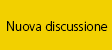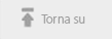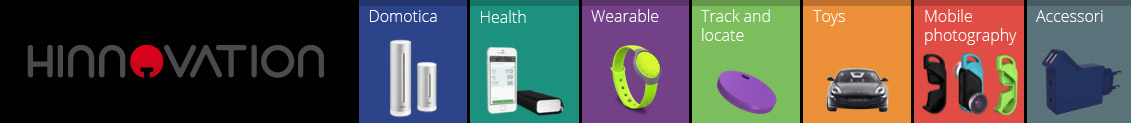Come da titolo,
è stato pubblicato ques'oggi l'aggiornamento alla versione 1.2.0 di Capture NX.
Oltre alle migliorie citate sul Supporto Europeo di seguito linkato, fornisce il supporto ai filtri Nik Multimedia come descritto nella dedicata discussione:
Nik Color Efex Pro 2.0 Upgrade Per Capture Nx, Suite Filtri disponibile per Capture NX 1.2.x
Per scaricare la nuova versione di Capture NX 1.2.0 è sufficiente collegarsi al Supporto Europeo Nikon come utente registrato Possessore Nikon.
Ricordo che per il download ftp alcuni sistemi richiedono la disabilitazione del firewall software eventualmente attivata da Windows.
Capture NX 1.2.0 Windows
Capture NX 1.2.0 Macintosh
PS: Questa discussione costituisce continuazione delle precedenti:
Capture NX Versione 1.1.0
Capture NX : La Nuova Versione 1.1.0, appena rilasciata...
Tolgo dall'evidenza di questa sezione la discussione relativa alla precedente versione:
Capture Nx 1.0.1 & Download Versione Trial, Variazioni apportate con la 1.0.1
è stato pubblicato ques'oggi l'aggiornamento alla versione 1.2.0 di Capture NX.
Oltre alle migliorie citate sul Supporto Europeo di seguito linkato, fornisce il supporto ai filtri Nik Multimedia come descritto nella dedicata discussione:
Nik Color Efex Pro 2.0 Upgrade Per Capture Nx, Suite Filtri disponibile per Capture NX 1.2.x
Per scaricare la nuova versione di Capture NX 1.2.0 è sufficiente collegarsi al Supporto Europeo Nikon come utente registrato Possessore Nikon.
Ricordo che per il download ftp alcuni sistemi richiedono la disabilitazione del firewall software eventualmente attivata da Windows.
Capture NX 1.2.0 Windows
Capture NX 1.2.0 Macintosh
PS: Questa discussione costituisce continuazione delle precedenti:
Capture NX Versione 1.1.0
Capture NX : La Nuova Versione 1.1.0, appena rilasciata...
Tolgo dall'evidenza di questa sezione la discussione relativa alla precedente versione:
Capture Nx 1.0.1 & Download Versione Trial, Variazioni apportate con la 1.0.1
G.M.
PS: Questa versione non offre supporto ai RAW/NEF D300 e D3 che sarà raggiunta con una successiva probabilmente 1.3
Il link alla versione windows è errato...
Hai indicato
mentre dovrebbe essere
Bisogna togliere un :// di troppo
Ciao,
Flavio
Hai indicato
CODE
http://://nikoneurope-it.custhelp.com/bla bla bla
mentre dovrebbe essere
CODE
http://nikoneurope-it.custhelp.com/bla bla bla
Bisogna togliere un :// di troppo
Ciao,
Flavio
in che cosa consitono i nuovi aggiornamenti?
...in che cosa consitono i nuovi aggiornamenti?
Per ora in inglese, sorry:Macintosh:
Speed improvements when opening images.
When any of the operations listed below are performed, "Updating image" is now displayed in the image window title bar. Enhancements and other operations can still be performed while "Updating image" is displayed. (Mac OS X version 10.4 or later)
An image is opened
A different version is selected from the "Version" menu.
"Revert" is selected from the "File" menu.
When "Open With..." is selected from the "File" menu for an image saved to a CD-R or non-recordable medium, the image is first copied to a separate location and then opened in the other application.
When "Show Lost Shadows" was selected from the "View" menu, and the display ratio of the image was changed, the range of the "Lost Shadows" was changed as well. This issue has been resolved.
When the size or resolution for an image was specified with selection of "Size / Resolution..." from the "Edit" menu and then the setting file saved with "Save Settings..." in the "Batch" menu, the aspect ratio of processed images was incorrect when the saved settings file was used with batch processing of images captured in different orientations. This issue has been resolved.
An issue that caused RAW NEF images captured with the D1X at an ISO sensitivity setting of ISO 570 to appear completely black has been resolved.
An issue that caused images to be affected when saved with a high "Radius" value in the "Gaussian Blur" palette ("Adjust " menu > "Focus" > "Gaussian Blur"...) has been resolved.
When the "Site Map" panel was opened from "Help > Contents..." images were sometimes not displayed, or incorrect dialogs were displayed. These issues has been resolved.
An issue that prevented the display of the "Color Lightness, Chroma, and Hue" width sliders in the "LCH" palette has been resolved.
When "Hue" and other settings in the "LCH" palette were saved with "Batch > Save Settings..." and these settings then applied to a different image, settings values were sometimes incorrect and points would not move. These issues have been resolved.
An issue that sometimes prevented proper "Set Gray Point" operation from "Base Adjustments > Camera Adjustments > White Balance" has been resolved.
When the name of a printer profile contained 2-byte characters, text displayed in the "Printer profile" pulldown menu, in the "Color Management" panel of the "Preferences" was garbled. This issue has been resolved.
An issue that prevented accurate reflection of the monitor profile for the secondary display, when multiple displays were used, has been resolved.
Text copied using the command + C keyboard shortcut could not be pasted into the file name field when "File > Save As..." was selected, using the Command + V keyboard shortcut. This issue has been resolved.
Windows:
Speed improvement when opening images.
When any of the operations listed below are performed, "Updating image" is now displayed in the image window title bar. Enhancements and other operations can still be performed while "Updating image" is displayed.
An image is opened.
A different version is selected from the "Version" menu.
"Revert" is selected from the "File" menu.
When "Open With..." is selected from the "File" menu for an image saved to CD-R or non-recordable medium, the image is first copied to a separate location and then opened in the other application.
An issue when "Show Lost Shadows" was selected from the "View" menu, and the image display ratio was reduced, the range of lost shadows was also reduced. This issue has been resolved.
An issue where the "Size / Resolution..." was edited and saved with the "Save Settings..." , and that settings file was used to batch process images in different orientations, the resulting aspect ratio was incorrect, has been resolved.
A issue that prevented the saving of images when the size or resolution was set particularly high using the "Size / Resolution.." option in the Edit menu has been resolved.
An issue that caused RAW NEF images captured with the D1X at an ISO of 570 to appear completely black has been resolved.
An issue that caused images to be affected when saved with a high "Radius" value in the "Gaussian Blur" has been resolved.
An issue where after an image was enhanced with the selection of "D-Lighting..." from the "Light" submenu in the "Adjust" menu, and then another image was opened and displayed, a black band through the middle of the image, has been resolved.
An issue that prevented the saving of images edited with the "Adjust > Color Profile..." and "Adjust > Color > LCH..." options has been resolved.
An issue with incorrect displays or missing windows in the "Help > Contents" section was resolved.
When "Color Lightness, Chrome, and Hue" settings in the LCH palette were saved with "Batch > Save Settings..." and these settings then applied to a different image, the "Width" sliders did not display correctly. This issue has been resolved.
An issue that caused differences in values displayed in the "Levels and Curves" palette and those displayed in the "Photo Info" palette's "Watch Points" has been resolved.
When "All" was selected in the "Advanced" portion of the "Color Control Point" dialog and a new "Color Control Point" was added, the setting for the new "Color Control Point" reverted to the default setting (BCS). This issue has been resolved.
When any of the Control Point "settings" palettes were minimized and any of the Control Point sliders moved, they reverted to their original position. This issue has been resolved.
When an internal and external hard disk contain folders with the same name, the folders in each disk were displayed in different order in the "File Directory". They are now displayed in the same order.
An issue that caused an error message to be displayed when the "Rotate" tool was clicked for a folder selected in the "Browser" has been resolved.
An issue that caused an error message to be displayed and prevented printing when printing was initiated while thumbnails were loading in the "Browser" has been resolved.
An issue that caused an error message to be displayed and prevented printing when attempting to print from a 6x9 in. compatible printer with "6x9 inch" selected in the "Page Layout" panel of the "Print layout" dialog has been resolved.
When the font size used for printing photo information (meta data) was modified using the "Change..." button in the "Meta Data" dialog ('Print layout' dialog > 'Meta Data...' button), 'Detail Information' was not properly printed. This issue has been resolved.
When images were printed using the printer profile specified in the "Color Management" panel of the "Preferences", the specified profile was only reflected in portions of the printed images. This issue has been resolved.
An issue that prevented the opening of 2-byte characters from the "File > Open Image..." has been resolved.
When attempting to open images saved to folders with long names, or images with long file names, an error message was displayed and the image(s) could not be opened. This issue has been resolved.
When the file names of images for which "00" was included in the shooting time, were changed with the 'File Naming' options specified below, the new file names were not applied correctly. This issue has been resolved.
"None" was selected for both Prefix and Suffix.
"Sequential Number" was changed to "Date/Time Shot" and the "yymmdd" and "hhmmss" options were selected.
When multiple images were enhanced and then saved one at a time as separate files with "File > Save As...", an error message was displayed while the images were being saved. This issue has been resolved.
When the "Turn of DEP for all programs and services except those I select:" option in the "Data Execution Prevention" panel, opened by clicking the "Settings" button in the "Advanced" panel of the "System Properties" dialog was selected, images could not be saved. This issue has been resolved. (Windows XP)
When images processed with batch processing were displayed in the "Browser", black squares were displayed in the corners of the thumbnails. This issue has been resolved. (Windows 2000)
When the "Automatically move pointer to the default button in a dialog box" option was selected in the "Pointer Options" panel of the "Mouse Properties" dialog, clicking on a Control Point would cause the mouse to move unexpectedly. This issue has been resolved.
An issue that caused a pen tablet being used to suddenly stop responding has been resolved.
G.M.
....e probabilmente, la compatibilità con le nuove d3 e d200X (o come si chiameranno) presto in arrivo... 
in che cosa consitono i nuovi aggiornamenti?
Qui trovi un pdf in italiano sul contenuto dei nuovi aggiornamenti.Ciao. Renato
ftp://ftp.nikon-euro.com/Software/WcJMGNhhgh/nx12_it.pdf
Qui trovi un pdf in italiano sul contenuto dei nuovi aggiornamenti.
Ciao. Renato
ftp://ftp.nikon-euro.com/Software/WcJMGNhhgh/nx12_it.pdf
Ciao. Renato
ftp://ftp.nikon-euro.com/Software/WcJMGNhhgh/nx12_it.pdf
Vedo che il link da me postato non funziona ( almeno sul mio pc) , riporto la pagina introduttiva all'aggiornamento sul sito di supporto europeo.
Informazioni sul software:Questo software può essere utilizzato come versione di prova pienamente funzionale per 30 giorni oppure come aggiornamento per Capture NX. In questa versione sono incluse le soluzioni ad alcuni problemi riscontrati con Capture NX versione 1.1
- È stata migliorata la velocità di apertura delle immagini.
Questo aggiornamento offre numerose soluzioni aggiuntive, fare clic qui per visualizzare l'elenco completo.
Non so come abbiano fatto, ma adesso apre le immagini con una rapidità che nemmeno il capture 4 faceva.
Domani mi passo il tempo a verificare le innovazioni.
Domani mi passo il tempo a verificare le innovazioni.
Lo installo stasera !!!! vediamo che succede 
buona giornata a tutti/e
Daniele ....#
buona giornata a tutti/e
Daniele ....#
Non so come abbiano fatto, ma adesso apre le immagini con una rapidità che nemmeno il capture 4 faceva.
Domani mi passo il tempo a verificare le innovazioni.
Domani mi passo il tempo a verificare le innovazioni.
A parte un crash inziale, l'ho trovato anch'io molto più veloce e non solo in apertura dei file: è più veloce lo zoom, ad esempio, ma anche le operazioni che prima richiedevano la pausa caffè (come D-Light) sono parecchio migliorate
- Velocità migliorata di un notevole 35/40 % sia nell'apertura che nel salvataggio
- Finalmente le finestre delle opzioni degli strumenti si aprono sulla dx e non nell'angolo in alto a sx
Queste le prime due annotazioni, le altre verranno con l'uso,
un saluto, Gianni
in che cosa consitono i nuovi aggiornamenti?
Per ora in inglese, sorry:
...cut...
...cut...
You're welcome!
E qui in italiano
Funzioni migliorate
(ho provato ad inserire il link ftp di Nikon Europe, ma, nell'anteprima, mi dava un errore nel collegamento. Mah! allora l'ho messo sul server a cui mi appoggio per le foto)
Non so come abbiano fatto, ma adesso apre le immagini con una rapidità che nemmeno il capture 4 faceva.
Domani mi passo il tempo a verificare le innovazioni.
Domani mi passo il tempo a verificare le innovazioni.
E' vero. E' una fucilata!
Penso che si apra una specie d'anteprima e che la totalita' dei dati venga, diciamo, acquisita, subito dopo.
Il bello e' che si puo' iniziare da subito ad elaborare senza perdita di tempo alcuna!
Sara' anche perche' ora il software e' basato sulle piu' recenti .NET 2.0? Beh, penso che questo abbia aiutato di sicuro.
Ciao,
Alessandro.
Non so come abbiano fatto, ma adesso apre le immagini con una rapidità che nemmeno il capture 4 faceva.
Domani mi passo il tempo a verificare le innovazioni.
Domani mi passo il tempo a verificare le innovazioni.
Una nota: avete notato il segno "attenzione" nella finestra, in alto a destra?
Indica semplicemente che si sta lavorando su una versione non completamente caricata del file, molto probabilmente la preview JPEG presente nel file NEF. Ecco spiegata la velocità.
A conti fatti, permette di lavorare subito sul file, sebbene il completamento delle operazioni ora mi pare più lento che in precedenza.
Ho notato una considerevole velocizzazione sia in fase di apertura che in fase di salvataggio.
Utilizzo un PowerBook G4 1,67Ghz e con la versione precedente di Nx il salvataggio era piuttosto lungo ora è un altro pianeta!!! A sensazione il tempo si sarà ridotto ad un terzo!.
Per le altre operazioni non ho apprezzato particolari velocizzazioni ma per il momento non ho ancora fatto molte attività...
Una sola nota "strana": alcuni NEF "trattati" con la versione precedente non hanno il "fulmine" nell'anteprima del browser.
Ciao
Andy
Utilizzo un PowerBook G4 1,67Ghz e con la versione precedente di Nx il salvataggio era piuttosto lungo ora è un altro pianeta!!! A sensazione il tempo si sarà ridotto ad un terzo!.
Per le altre operazioni non ho apprezzato particolari velocizzazioni ma per il momento non ho ancora fatto molte attività...
Una sola nota "strana": alcuni NEF "trattati" con la versione precedente non hanno il "fulmine" nell'anteprima del browser.
Ciao
Andy
Sto provando la versione aggiornata
la velocita in apertura è effettivamente più veloce...il salvataggio no
Il crop (taglierina) mi visualizza la grata ma con l'invio x tagliare la zona selezionata non succede niente.
Il famoso fulmine lo vedo solo sulle foto elaborate oggi, probabilmente domani o se spengo la macchina non lo vedrò più (meno male che c'è Nikon View)
queste le prime impressioni
ciao franco
la velocita in apertura è effettivamente più veloce...il salvataggio no
Il crop (taglierina) mi visualizza la grata ma con l'invio x tagliare la zona selezionata non succede niente.
Il famoso fulmine lo vedo solo sulle foto elaborate oggi, probabilmente domani o se spengo la macchina non lo vedrò più (meno male che c'è Nikon View)
queste le prime impressioni
ciao franco
Complimenti... 
come ho sempre sostenuto, l'upgrade è continuo, versione dopo versione si migliora sempre.
In questa versione, oltre all'aumento di velocità (io con i miei miseri nef da 4mp la vedo, quindi immagino con nef da svariati megapixel!) è arrivato anche un posizioneamento più logico degli strumenti di correzione, è tutto più fluido e lineare, e anche le operazioni di "passa a PS" mi sembrano più rapide.
In queste settimane proverò i batch e le altre cose... ma tanto quelle andavano già benissimo prima.
Una nota, sull'installazione, è necessario avere o installare le .NET Framework 2.0 su Win, quindi fate l'installazione, se avete ancora le 1.1, con una linea veloce a disposizione.
Ora però dovrebbe funzionare correttamente anche con Vista.
come ho sempre sostenuto, l'upgrade è continuo, versione dopo versione si migliora sempre.
In questa versione, oltre all'aumento di velocità (io con i miei miseri nef da 4mp la vedo, quindi immagino con nef da svariati megapixel!) è arrivato anche un posizioneamento più logico degli strumenti di correzione, è tutto più fluido e lineare, e anche le operazioni di "passa a PS" mi sembrano più rapide.
In queste settimane proverò i batch e le altre cose... ma tanto quelle andavano già benissimo prima.
Una nota, sull'installazione, è necessario avere o installare le .NET Framework 2.0 su Win, quindi fate l'installazione, se avete ancora le 1.1, con una linea veloce a disposizione.
Ora però dovrebbe funzionare correttamente anche con Vista.
La taglierina funziona, non con l'invio, ma cliccando due volte con il mouse
I fulmini non li vedo
ciao franco
I fulmini non li vedo
ciao franco
Innanzi tutto mi presento: sono un felice possessore di una Nikon D80.
Ho scaricato l'aggiornamento, risultato dopo un paio di conflitti con l'antivirus: non ho più NX , un messaggio mi ha tristemente annunciato che il numero di licenza non era più valido. Ho dovuto disinstallare NX e ora per giunta XP non mi riconosce più i file Nef.
Meno male che il fido Photoshp funziona sempre lento ma potente!
Ho scaricato l'aggiornamento, risultato dopo un paio di conflitti con l'antivirus: non ho più NX , un messaggio mi ha tristemente annunciato che il numero di licenza non era più valido. Ho dovuto disinstallare NX e ora per giunta XP non mi riconosce più i file Nef.
Meno male che il fido Photoshp funziona sempre lento ma potente!
Innanzi tutto mi presento: sono un felice possessore di una Nikon D80.
Ho scaricato l'aggiornamento, risultato dopo un paio di conflitti con l'antivirus: non ho più NX , un messaggio mi ha tristemente annunciato che il numero di licenza non era più valido. Ho dovuto disinstallare NX e ora per giunta XP non mi riconosce più i file Nef.
Meno male che il fido Photoshp funziona sempre lento ma potente!
Ho scaricato l'aggiornamento, risultato dopo un paio di conflitti con l'antivirus: non ho più NX , un messaggio mi ha tristemente annunciato che il numero di licenza non era più valido. Ho dovuto disinstallare NX e ora per giunta XP non mi riconosce più i file Nef.
Meno male che il fido Photoshp funziona sempre lento ma potente!
Beh, nelle istruzioni per l'uso c'e' scritto di disabilitare l'AV prima di procedere all'installazione.
Quindi, prova a, come detto sopra, disabilitare l'antivirus e procedere ad una nuova installazione di NX: ricordati solo che, con la 1.2, avrai bisogno delle librerie .NET 2.0.
Per il problema che XP non ti riconosce piu' i NEF (ovvio se non hai piu' NX sul PC), scarica questo file:
Microsoft RAW Image Thumbnailer and Viewer for Windows XP
Vedrai che risolvi.
Facci sapere.
Ciao,
Alessandro.
Messaggio modificato da xaci il Aug 8 2007, 05:38 PM
Caspita, l'apertura dei Nef della D200 è ISTANTANEA sul mio iMac Core 2 Duo 1,8Ghz.
Bel lavoro!
Ciao
Davide
Bel lavoro!
Ciao
Davide
Notevole!
riduzione dei tempi di lavoro a quasi la meta'
riduzione dei tempi di lavoro a quasi la meta'
Una nota: avete notato il segno "attenzione" nella finestra, in alto a destra?
Indica semplicemente che si sta lavorando su una versione non completamente caricata del file, molto probabilmente la preview JPEG presente nel file NEF. Ecco spiegata la velocità.
A conti fatti, permette di lavorare subito sul file, sebbene il completamento delle operazioni ora mi pare più lento che in precedenza.

Indica semplicemente che si sta lavorando su una versione non completamente caricata del file, molto probabilmente la preview JPEG presente nel file NEF. Ecco spiegata la velocità.
A conti fatti, permette di lavorare subito sul file, sebbene il completamento delle operazioni ora mi pare più lento che in precedenza.
Avevo già scritto nella precedente discussione che poi è stata chiusa per portare tutto su questa, le mie impressioni.
Rispetto alla versione 1.1 si vede subito l'immagine nef con una definizione bassa. Il tempo perchè l'immagine possa essere aggiornata è minimo 2 minuti se non 3 se si apre un'immagine per volta, nel caso di più immagini il tempo si allunga.
Con la 1.1 il tempo era di 15-20 secondi. Ho provato a risalvare qualche immagine senza alcuna modifica e in questo caso le stesse si aprono immediatamente senza il triangolino.
Questo sia subito che spegnendo e riaccendendo il PC.
Ora mi domando perchè non riconosce le prrecedenti ?
Perchè una volta trascorsi 2-3 minuti e sparisce la scritta aggiornamento dell'immagine in corso con il trangolino, una volta spento il PC alla riaccensione rifà la stessa operazione e non riconosce di averla gia aggiornata in precedenza?
Per caso è necessario risalvare decine di migliaia di foto?
Perchè non riconosce quelle salvate in precedenza con la versione 1.1 ?
Preciso : D2X Nef non compresso, oppure JPG qualità massima, Pentium 4/2,8 con 2 giga di ram e xp professional.
Data questa esperienza non ho avuto il coraggio di caricare la 1.2 sul portatile ( Core 2 duo 2 giga ram windows vista) e utilizzo la 1.1 .
Una nota, sull'installazione, è necessario avere o installare le .NET Framework 2.0 su Win, quindi fate l'installazione, se avete ancora le 1.1, con una linea veloce a disposizione.
Ora però dovrebbe funzionare correttamente anche con Vista.
Ora però dovrebbe funzionare correttamente anche con Vista.
Come si fa a sapere quali .NET Framework si ha installate e, nel caso non si abbia la versione 2.0, dove si possono procurare? Grazie
Come si fa a sapere quali .NET Framework si ha installate e, nel caso non si abbia la versione 2.0, dove si possono procurare? Grazie
Nel momento che esegui l'installazione dell'upgrade se viene rilevata la mancanza delle Framework 2.0, viene chiesto se le si vuole installare, alla risposta affermativa pensa il sistema a collegarsi con il sito Microsoft dal quale esegue il download e la successiva installazione senza che tu muova un dito.
Ciao
Luciano