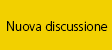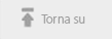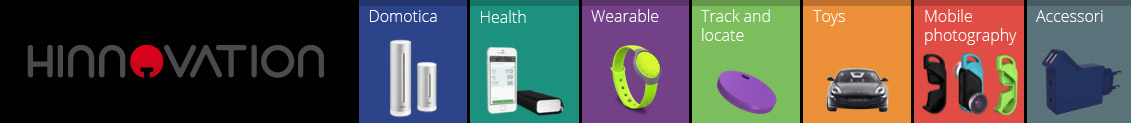Posto ancora qualche foto di Anagni:
 DSC_4463.JPG ( 1.8mb )
Numero di download: 7
DSC_4463.JPG ( 1.8mb )
Numero di download: 7
 DSC_4464.JPG ( 1.78mb )
Numero di download: 16
DSC_4464.JPG ( 1.78mb )
Numero di download: 16
 DSC_4466.JPG ( 2.39mb )
Numero di download: 5
DSC_4466.JPG ( 2.39mb )
Numero di download: 5
 DSC_4467.JPG ( 2.31mb )
Numero di download: 8
DSC_4467.JPG ( 2.31mb )
Numero di download: 8
 DSC_4470.JPG ( 2.58mb )
Numero di download: 8
DSC_4470.JPG ( 2.58mb )
Numero di download: 8
 DSC_4590.JPG ( 1.44mb )
Numero di download: 14
DSC_4590.JPG ( 1.44mb )
Numero di download: 14
 DSC_4463.JPG ( 1.8mb )
Numero di download: 7
DSC_4463.JPG ( 1.8mb )
Numero di download: 7 DSC_4464.JPG ( 1.78mb )
Numero di download: 16
DSC_4464.JPG ( 1.78mb )
Numero di download: 16 DSC_4466.JPG ( 2.39mb )
Numero di download: 5
DSC_4466.JPG ( 2.39mb )
Numero di download: 5 DSC_4467.JPG ( 2.31mb )
Numero di download: 8
DSC_4467.JPG ( 2.31mb )
Numero di download: 8 DSC_4470.JPG ( 2.58mb )
Numero di download: 8
DSC_4470.JPG ( 2.58mb )
Numero di download: 8 DSC_4590.JPG ( 1.44mb )
Numero di download: 14
DSC_4590.JPG ( 1.44mb )
Numero di download: 14io ho usato wb automatico ed era una giornata di sole ma mi sono venute tutte con tonalita blu, ho scattato in raw ma anche in camera raw cambiando il wb non ho ottenuto bellissimi risultati la dominante blu riesco a toglierla ma viene fuori una dominante rossa non riesco a farla al naturale
Noto la stessa cosa anche io. Non e' questione di bilanciamento del bianco. Se cambio temperatura sparisce il blu e si presenta il rossiccio- magenta e senza andare fuori temperatura. Per il momento sono abbastanza deluso perche dopo aver speso la cifra che costa la 750, rimango perplesso....e non poco e non mi va proprio di stare a modificare colore per colore il profilo.
Comunque questa cosa la fa sia con lightroom che con Capture nd d quindi e' proprio la macchina che fa cosi...
Sicuro non sia un problema con le regolazioni del vostro monitor anziché un problema on camera?
Provato a vedere su un altro monitor?
Provato a vedere su un altro monitor?
Sicuro non sia un problema con le regolazioni del vostro monitor anziché un problema on camera?
Provato a vedere su un altro monitor?
Provato a vedere su un altro monitor?
Purtroppo ho provato anche a stampare la stessa foto con regolazioni diverse.... non c'e' nulla da fare.
In alcune situazioni si risolve con il bilanciamento del bianco ma in altre no....
Sicuro non sia un problema con le regolazioni del vostro monitor anziché un problema on camera?
Provato a vedere su un altro monitor?
Provato a vedere su un altro monitor?
no non e il monitor io e da novembre che ho la 750 e fino ad ora tutto ok
l altra domenica pero le foto sembra che ci sia della nebbia blu in quelle fatte in esterno quelle invece che ho fatto in interno sono venute bene
Purtroppo ho provato anche a stampare la stessa foto con regolazioni diverse.... non c'e' nulla da fare.
In alcune situazioni si risolve con il bilanciamento del bianco ma in altre no....
In alcune situazioni si risolve con il bilanciamento del bianco ma in altre no....
Mah, mi sembra strano. Che ne dici di mettere a disposizione della comunity uno dei file raw in questione?
Dal GT Open di Monza.
McLaren
in accoppiata con sigma 100-300 f4 e moltiplicatore 1,4x
 McLaren4 by robycass2000, su Flickr
McLaren4 by robycass2000, su Flickr
McLaren
in accoppiata con sigma 100-300 f4 e moltiplicatore 1,4x
 McLaren4 by robycass2000, su Flickr
McLaren4 by robycass2000, su Flickr
Altri scatti da Monza
Leon
 Leon1 by robycass2000, su Flickr
Leon1 by robycass2000, su Flickr
Radical
 radical7 by robycass2000, su Flickr
radical7 by robycass2000, su Flickr
 radical13 by robycass2000, su Flickr
radical13 by robycass2000, su Flickr
 Radical Panning by robycass2000, su Flickr
Radical Panning by robycass2000, su Flickr
 McLaren in griglia by robycass2000, su Flickr
McLaren in griglia by robycass2000, su Flickr
Messaggio modificato da Maurizio Rossi il Oct 7 2015, 07:16 PM
Leon
 Leon1 by robycass2000, su Flickr
Leon1 by robycass2000, su FlickrRadical
 radical7 by robycass2000, su Flickr
radical7 by robycass2000, su Flickr radical13 by robycass2000, su Flickr
radical13 by robycass2000, su Flickr Radical Panning by robycass2000, su Flickr
Radical Panning by robycass2000, su Flickr McLaren in griglia by robycass2000, su Flickr
McLaren in griglia by robycass2000, su Flickr
Messaggio modificato da Maurizio Rossi il Oct 7 2015, 07:16 PM
Motivo della modifica: Sostituiti i link alle immagini come da richiesta
@roby...le tue foto sono belle...ma pesantissime...già il pc arranca...figuriamoci con lo smartphone...non si possono ridimensionare??

Mah, mi sembra strano. Che ne dici di mettere a disposizione della comunity uno dei file raw in questione?
Ecco il link dropbox
https://www.dropbox.com/s/04wkui51zfsgqyo/_DSC0386.NEF?dl=0
E' il nef e potete scaricarlo.
Giocando con il WB si passa dalla dominante rossiccia a quella bluastra (non e' che e' drammatica ma a occhio si vede)
basta guardare le spighe in primo piano.
Fatemi sapere!
Grazie!
Messaggio modificato da jbiso il Oct 7 2015, 12:22 PM
Ecco il link dropbox
https://www.dropbox.com/s/04wkui51zfsgqyo/_DSC0386.NEF?dl=0
E' il nef e potete scaricarlo.
Giocando con il WB si passa dalla dominante rossiccia a quella bluastra (non e' che e' drammatica ma a occhio si vede)
basta guardare le spighe in primo piano.
Fatemi sapere!
Grazie!
https://www.dropbox.com/s/04wkui51zfsgqyo/_DSC0386.NEF?dl=0
E' il nef e potete scaricarlo.
Giocando con il WB si passa dalla dominante rossiccia a quella bluastra (non e' che e' drammatica ma a occhio si vede)
basta guardare le spighe in primo piano.
Fatemi sapere!
Grazie!
Con un passaggio in camera raw non ci vedo nessuna dominante
 _DSC0386.jpg ( 3.19mb )
Numero di download: 12
_DSC0386.jpg ( 3.19mb )
Numero di download: 12@roby...le tue foto sono belle...ma pesantissime...già il pc arranca...figuriamoci con lo smartphone...non si possono ridimensionare??

grazie per avermi avvisato. Sono sapevo che il link di flickr caricasse la foto nella sua completa risoluzione. Stasera provvedo a ridimensionarle.
grazie
Con un passaggio in camera raw non ci vedo nessuna dominante
 _DSC0386.jpg ( 3.19mb )
Numero di download: 12
_DSC0386.jpg ( 3.19mb )
Numero di download: 12
 _DSC0386.jpg ( 3.19mb )
Numero di download: 12
_DSC0386.jpg ( 3.19mb )
Numero di download: 12Bhe e' veramente strano, perche se avessi il monitor che tende a qualche tinta la dovrei vedere comunque tendente mentre invece non e' cosi, anzi la vedo bene e i bianchi/grigi chiari sono neutri....molto strano perche uso lr 5.7con camera raw....e anche con capture nx d e' la stessa cosa.....ma cosa hai cambiato? e che versione di camera raw usi?
Non ho fatto un granchè, non avevo tempo di fare modifiche, quindi ho aperto il file raw con camera caw tramite photoschop cc, cliccato sulla gestione automatica ed ecco il risultato, sicuramente la dominante che tu vedi è dovuta a una non corretta gestione di camera raw.
Ecco il link dropbox
https://www.dropbox.com/s/04wkui51zfsgqyo/_DSC0386.NEF?dl=0
E' il nef e potete scaricarlo.
Giocando con il WB si passa dalla dominante rossiccia a quella bluastra (non e' che e' drammatica ma a occhio si vede)
basta guardare le spighe in primo piano.
Fatemi sapere!
Grazie!
https://www.dropbox.com/s/04wkui51zfsgqyo/_DSC0386.NEF?dl=0
E' il nef e potete scaricarlo.
Giocando con il WB si passa dalla dominante rossiccia a quella bluastra (non e' che e' drammatica ma a occhio si vede)
basta guardare le spighe in primo piano.
Fatemi sapere!
Grazie!
Quà invece leggermente elaborata:
https://dl.dropboxusercontent.com/u/4754589...15-_DSC0386.jpg
Nemmeno io vedo dominanti impostando il WB in luce diurna con Lightroom. Ma anche in automatico andava già bene. Non saprei che dirti, a questo punto, escludendo la macchina rimane solo il monitor o qualche impostazione sbagliata dei colori con Camera Raw.
Ho provato in tutte le salse a modificare quel raw e partendo dalla luce diurna (perchè è di giorno che hai scattato e il sole era li presente) ma di dominanti non ne ho proprio trovate, andando anche ad esasperare le saturazioni.
Quindi escludiamo subito la macchina che non ha alcun problema e visto l'andazzo ultimamente è meglio specificare per bene CHE LA MACCHINA FUNZIONA MOLTO BENE, rimangono 2 cose, una la escluderei a priori, io ho un monitor Eizo e le vedo in una determinata situazione con calibrazioni fatta a dovere da Datacolor, ma ho provato a vedere anche il file su un HP 2310ti e ti assicuro che non cambia molto, quindi escludiamo anche il monitor, resta il come tu hai lavorato il file con camera raw, probabilmente hai sbagliato qualcosa, ribadisco che la prima cosa che devi fare appena si apre camera raw è modificare il bilanciamento del bianco e poi e solo poi vai ad agire sui controlli sottostanti
 bilaciamento.JPG ( 199.04k )
Numero di download: 8
bilaciamento.JPG ( 199.04k )
Numero di download: 8
Quindi escludiamo subito la macchina che non ha alcun problema e visto l'andazzo ultimamente è meglio specificare per bene CHE LA MACCHINA FUNZIONA MOLTO BENE, rimangono 2 cose, una la escluderei a priori, io ho un monitor Eizo e le vedo in una determinata situazione con calibrazioni fatta a dovere da Datacolor, ma ho provato a vedere anche il file su un HP 2310ti e ti assicuro che non cambia molto, quindi escludiamo anche il monitor, resta il come tu hai lavorato il file con camera raw, probabilmente hai sbagliato qualcosa, ribadisco che la prima cosa che devi fare appena si apre camera raw è modificare il bilanciamento del bianco e poi e solo poi vai ad agire sui controlli sottostanti
 bilaciamento.JPG ( 199.04k )
Numero di download: 8
bilaciamento.JPG ( 199.04k )
Numero di download: 8
Seguo!
Messaggio modificato da DerrigoPhotos il Oct 8 2015, 06:19 AM
Messaggio modificato da DerrigoPhotos il Oct 8 2015, 06:19 AM
 _MAT7791 by Matteo.Fini, su Flickr
_MAT7791 by Matteo.Fini, su Flickr _MAT7753 by Matteo.Fini, su Flickr
_MAT7753 by Matteo.Fini, su Flickr _MAT7749 by Matteo.Fini, su Flickr
_MAT7749 by Matteo.Fini, su FlickrMatteo
https://flic.kr/p/zhhZmu_MAT7791 by Matteo.Fini, su Flickr
https://flic.kr/p/zxNDTA_MAT7753 by Matteo.Fini, su Flickr
https://flic.kr/p/zfKtFh_MAT7749 by Matteo.Fini, su Flickr
Matteo
https://flic.kr/p/zxNDTA_MAT7753 by Matteo.Fini, su Flickr
https://flic.kr/p/zfKtFh_MAT7749 by Matteo.Fini, su Flickr
Matteo
Belle. Dove si trova questa chiesa?
Curiosità:
Qui si sostiene che l'iphone fa video meglio della D750. Avendola ed usandola con estrema soddisfazione, tenderei a non crederci.
(Essendo il club ho scritto qui, spero di non avere sbagliato)
Aggiungo un'immagine per il club

Qui si sostiene che l'iphone fa video meglio della D750. Avendola ed usandola con estrema soddisfazione, tenderei a non crederci.
(Essendo il club ho scritto qui, spero di non avere sbagliato)
Aggiungo un'immagine per il club

Curiosità:
Qui si sostiene che l'iphone fa video meglio della D750. Avendola ed usandola con estrema soddisfazione, tenderei a non crederci.
(Essendo il club ho scritto qui, spero di non avere sbagliato)
Aggiungo un'immagine per il club
Qui si sostiene che l'iphone fa video meglio della D750. Avendola ed usandola con estrema soddisfazione, tenderei a non crederci.
(Essendo il club ho scritto qui, spero di non avere sbagliato)
Aggiungo un'immagine per il club
Eh...di min.chi.a.te se ne dicono tante, basta non dargli retta, a tal proposito ne avevo letta una anch'io, c'è chi sostiene che l'iphone faccia un ragù migliore di quello di mia suocera
Comunque sia, prima o poi devo provarli anch'io sti video con la 750, non ci ho mai provato.
Ottimo lo scatto
Curiosità:
Qui si sostiene che l'iphone fa video meglio della D750. Avendola ed usandola con estrema soddisfazione, tenderei a non crederci.
Qui si sostiene che l'iphone fa video meglio della D750. Avendola ed usandola con estrema soddisfazione, tenderei a non crederci.
Eh...di min.chi.a.te se ne dicono tante, basta non dargli retta, a tal proposito ne avevo letta una anch'io, c'è chi sostiene che l'iphone faccia un ragù migliore di quello di mia suocera 
The iPhone 6s Takes Better Video Than My Professional Nikon DSLR
Yesterday we released the iPhone Bikini Shoot, a video in which I do a professional quality photoshoot with minimal gear. The point of the video wasn't to say that the iPhone was a better camera than a professional DSLR, it was meant to inspire photographers to use the gear they currently own to create beautiful images. Obviously the iPhone is infinitely worse than any current DSLR for stills but surprisingly it appears to be a far better video camera than my $3000 DSLR when there is enough light present.
You may have seen my 4k comparison video released last week in which I put the Sony AR7II up against the iPhone 6s. Thankfully the $4500 Sony 4k system out performed the iPhone but the footage from the phone was still incredible. Someone suggested that I compare the iPhone's video footage to our go-to cameras (Nikon D810s and D750s). I used a Tamron 24-70mm 2.8 lens and locked it at around 35mm. I did some color/contrast tests and found that the footage out of both cameras looked about the same if I set the Nikon to "neutral." I then walked around a park near our office and grabbed a few shots. It was impossible to tell which footage looked best in the field but once we got back to the office the comparison was pretty shocking. The iPhone's 4k footage downscaled to 1080p was significantly better than the Nikon D750.
"You're an idiot, the iPhone sucks in low light and you can't capture shallow depth of field or easily add lenses."
Thanks for your brilliant observation, stereotypical internet commenter. Obviously image quality in bright light is only one of many details to consider when it comes to comparing video cameras but it's still pretty freakin' important.
I'm not mad that the iPhone can take amazing video, I'm totally impressed with it. I'm just mad that consumer level products are getting features that professionals have been wanting for quite some time. Sony has been taking over the market by adding the features that photographers and videographers really want while Canon has been putting 4k footage in their ultra expensive line of cameras and Nikon is leaving it out altogether.
Usually new features cost a premium at a professional level and overtime the technology trickles down to the affordable consumer level. Why is it that 4k and Raw video seems to be showing up in the ultra expensive and ultra cheap markets while completely skipping the mid level products? I just want my camera to shoot footage that is at least comparable to the world's most common smartphone. Is that too much to ask?
And let me remind you. I don't want 4k video so that I can export video in 4k. There are many other reasons to shoot 4k.
https://fstoppers.com/originals/iphone-6s-t...ikon-dslr-88627
6 Reasons To Shoot 4k Video Even If You Can't View It Yet
Last week I wrote a post about how Nikon really needs to jump on the 4k bandwagon. I got a few comments that basically said; "Why do you care about 4k? nobody even owns a 4k TV at this point." They were right, 4k TVs aren't very popular, but I have no interest in producing 4k videos right now. I want to shoot 4k footage to enhance my 1080p videos.
Sharper 1080P footage
You may think that HD footage is a universal standard and anything shot in "HD" will look ultra sharp but that isn't true. "High Definition" footage can mean 720i/p or 1080i/p footage. Most HD cameras today will shoot in 1080p (the highest level of HD footage) but there is no regulation at all on a camera's bit-rate.
To save money on processors and memory buffers, cheaper cameras typically output HD footage at a relatively low bit-rate (megabits per second). This causes your footage to look soft, pixelated, and muddy.
In the example below I've taken a Jpeg image using the Nikon D750 and have shrunk it down to 1080p and I've also taken a still from a video clip of the exact same scene. I've then cropped in so that you can see the pixels at 100%. The D750's video footage is actually quite good compared to other DSLRs but the image below shows you just how far 1080p video footage still has to improve.
4k footage, named because it has 4000 pixels horizontally (4096x2160), is approximately the size of 4 standard 1080p (1920x1080p) video files. Shrinking down 4k footage to be 1080p is a night and day difference in detail and quality. Down-sampling can also help cut down on noise and grain making the footage appear to be cleaner as well.
In theory it is possible for a high end 1080p camera to film higher quality footage than a cheap 4k camera, but in my experience most 4k cameras are significantly sharper than 1080p cameras.
Shooting 4k video footage to get a sharper 1080p final export is the ultimate reason to shoot 4k but I've got 5 other uses for 4k that make it even more useful.
Stabilizing Footage in Post
While Hollywood has a team of people and an unlimited budget to produce flawless camera moves, I don't have that luxury and sometimes I'm forced to shoot hand-held. Even if I am standing perfectly still with a optically stabilized lens on my camera, you're going to be able to see camera shake. If I have to start walking, the footage becomes unusable.
Video effects like Premiere's "Warp Stabilizer" can save shaky footage, but it requires that the footage be "zoomed in" to work. If your 1080p footage is already soft, cropping in another 20% will make it unusable.
Shooting in 4k will give you enough pixels to play with so that effects like video stabilization will have no discernible effect on your finished video.
Cropping Footage In Post
You've heard photographers say for the last 10 years: "I like having more megapixels because it gives me more cropping options." Now that same luxury is available for film makers. When we were filming our landscape photography tutorial we used a Dji Phantom 2 with a Gorpo 4 Silver at 2.7k (2.7k is larger than 1080p but smaller than 4k).
Since I didn't have a vision downlink system I had to fly the drone and guess what I was filming. Back in post I was able to crop the footage to be the best composition without losing any quality in the final 1080p export.
Chances are, you've never considered cropping your video footage because it wasn't an option. Once you've experienced the flexibility of recomposing a shot after you've shot it, you'll never want to go back.
Perfect Pans and Zooms
Have you ever tried to film a perfectly smooth pan with a video camera? It's almost impossible. Have you ever tried to film a perfectly smooth zoom with a manual lens? It's literally impossible.
If you shoot 4k, small pans and zooms have never been easier. Simply zoom out, grab a few seconds of your scene and then add a pan or a zoom once you get back to the computer.
Adding these movements to your video in post will actually look better than anything you can do in the field and because 4k gives you so many extra pixels to work with, your finished product will look flawless.
Shooting A and B Roll Shots At The Same Time
If you've ever filmed an interview with someone you know that you will need to run a minimum of 2 cameras. A 5 minute video might have around 20-100 cuts in it and to mask each of them, you will need to jump from camera to camera to avoid the dreaded "jump cut." Shooting 4k and exporting in 1080p gives you a lot of room to play and basically can give you 2 or even 3 different looking shots (wide, medium, and tight).
For many of our videos we end up setting 2 cameras in almost an identical position, one shooting wide and the other shooting tight. One 4k camera could easily replace this 2 camera setup.
4k Footage Is Good Enough To Pull Still Frames
Most 1080p video footage looks so low res that still frames really aren't even good enough for web use. If it's not good enough for a website, you certainly wouldn't consider printing a still frame from a standard HD video camera but 4k is changing that.
Not only is most 4k footage good enough to replace standard still images on the web, but many shooters are starting to realize that 4k still frames are actually good enough to print. To put this into perspective, a 1080 video contains 2 million pixels where a single frame of 4k video contains 8.8 million pixels.
Check out our video where we compare a Hasselblad file to a still frame pulled from a very outdated Red Epic. Back in 2012 when we filmed this we were all really impressed with the Epic but today the Red Dragon puts the Epic to shame.
Conclusion
4k is far from being a common household format. Even though it is easy to go out and buy a 4k TV, you will have a very hard time finding footage to play on it. Luckily 1080p footage has so much room to improve. You shouldn't run out and buy a 4k video camera because you want to see your footage in 4k but, you should consider filming in 4k simply to enhance your standard, HD footage. Unlike 3D, it's pretty obvious that 4k is the future and even if it never becomes universally adopted it will help improve your videos today no matter what format you are working in.
https://fstoppers.com/originals/6-reasons-s...ew-it-yet-77535
 profic1.jpg ( 364.4k )
Numero di download: 6
profic1.jpg ( 364.4k )
Numero di download: 6 profic2.jpg ( 638.55k )
Numero di download: 7
profic2.jpg ( 638.55k )
Numero di download: 7