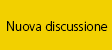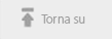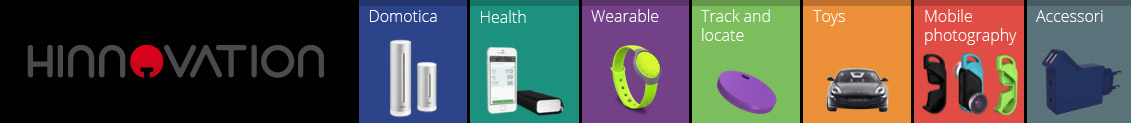Com'è noto la versione trial è già disponibile dal
Supporto Europeo Nikon
Capture NX 1.0.1: versione Trial / Aggiornamento - Macintosh
Capture NX 1.0.1: Verisione Trial / Aggiornamento - Windows
Supporto Europeo Nikon
Capture NX 1.0.1: versione Trial / Aggiornamento - Macintosh
Capture NX 1.0.1: Verisione Trial / Aggiornamento - Windows
L'ho provata. Eccellente interfaccia utente.
Ho notato che un Tiff salvato con Nx non preserva le annotazioni (IPTC) del Nef, mentre mi risulta che Capture 4.4 le salvasse.
Qualcuno sa se e' una scelta progettuale (improvvida) o un baco ?
Ciao
Ho notato che un Tiff salvato con Nx non preserva le annotazioni (IPTC) del Nef, mentre mi risulta che Capture 4.4 le salvasse.
Qualcuno sa se e' una scelta progettuale (improvvida) o un baco ?
Ciao
Com'è noto la versione trial è già disponibile dal
Supporto Europeo Nikon
Capture NX 1.0.1: versione Trial / Aggiornamento - Macintosh
Capture NX 1.0.1: Verisione Trial / Aggiornamento - Windows
Per gli utenti italiani è possibile acquistare la Product Key per sbloccare la versione trial? Il Nikon.mall del sito americano permette l'acquisto, ma sembra limitato solo agli statunitensi.
Per gli utenti italiani è possibile acquistare la Product Key per sbloccare la versione trial? Il Nikon.mall del sito americano permette l'acquisto, ma sembra limitato solo agli statunitensi.
Buongiorno a tutti. Sono registrato da un po' di tempo ma non ho mai avuto tempo di partecipare attivamente al forum che trovo molto interesante e ricco di spunti.
Sto valutando l'acquisto del nuovo software NX viste anche le recensioni positive e soprattutto intrigato dall'U-point.
Come e dove poterlo acquistare ?
Grazie per in anticipo per i suggerimenti.
Roberto
Capture NX lo trovi,o lo ordini, da tutti i rivenditori Nikon. Vedi anche "dove acquistare" nella barra principale sotto Catalogo prodotti.
Ciao
Ciao
Grazie mille ! 
Spero di non dover aspettare troppo come per altri prodotti.......!!
Spero di non dover aspettare troppo come per altri prodotti.......!!
Che dite, quando uscirà la versione 1.1 (settembre?), la patch di up-grade sarà disponibile a tutti.
Non dovrebbe essere un problema!
Alessandro.
Non dovrebbe essere un problema!
Alessandro.
Ciao a tutti,
ho provato ad andare nella sezione software per provare il trial di nx ma trovo solo il capture 4.4.
come posso fare??
Grazie a tutti anticipatamente
Biagio
ho provato ad andare nella sezione software per provare il trial di nx ma trovo solo il capture 4.4.
come posso fare??
Grazie a tutti anticipatamente
Biagio
Ciao a tutti,
ho provato ad andare nella sezione software per provare il trial di nx ma trovo solo il capture 4.4.
Ciao e benvenuto anche a te.
Trovi il Capture 4.4 perché, forse, sei andato nell´area download del sito Nital.
Per NX segui i link qui sotto
Capture NX 1.0.1: versione Trial / Aggiornamento - Macintosh
Capture NX 1.0.1: Verisione Trial / Aggiornamento - Windows
Entrerai nel sito Nikon Europe. Per prima cosa ti devi registrare (vedi link "Crea un account" sotto la scritta di Benvenuto) se non l´hai giá fatto (l´account Nital é un´altra cosa).
Esegui il login dopo di ché sarai autorizzato a scaricare il programma.
Ti ricordo che per l´installazione, necessite .NET ver. 1.1.
Se altre domande, siamo tutti qui.
Ciao,
Alessandro.
Grazie mille Alessandro per la risposta super veloce,
ero già registrato e ora sto già scaricando il trial .
.
Sai mica se si può installare assieme al capture 4.4??
ero già registrato e ora sto già scaricando il trial
Sai mica se si può installare assieme al capture 4.4??
Beh, io li ho installati tutti e due e, almeno fino ad ora, non ho riscontrato nessun conflitto.
Quindi, per quanto mi riguarda, la risposta é sí.
Ciao,
Alessandro.
Quindi, per quanto mi riguarda, la risposta é sí.
Ciao,
Alessandro.
Carissimi!
Ho lavorato per un mese (!) con NX: mi piace! Adesso? Vivo a Brescia e non riesco a trovarlo mi hanno detto che sarà disponibile quanto prima .... e nel frattempo? Chiaramente non è possibile fare un altro dowload della versione trial!
Ho lavorato per un mese (!) con NX: mi piace! Adesso? Vivo a Brescia e non riesco a trovarlo mi hanno detto che sarà disponibile quanto prima .... e nel frattempo? Chiaramente non è possibile fare un altro dowload della versione trial!
Carissimi!
Ho lavorato per un mese (!) con NX: mi piace! Adesso? Vivo a Brescia e non riesco a trovarlo mi hanno detto che sarà disponibile quanto prima .... e nel frattempo? Chiaramente non è possibile fare un altro dowload della versione trial!
Ho lavorato per un mese (!) con NX: mi piace! Adesso? Vivo a Brescia e non riesco a trovarlo mi hanno detto che sarà disponibile quanto prima .... e nel frattempo? Chiaramente non è possibile fare un altro dowload della versione trial!
perché, online non puoi prenderlo?
Carissimi!
Ho lavorato per un mese (!) con NX: mi piace! Adesso? Vivo a Brescia e non riesco a trovarlo mi hanno detto che sarà disponibile quanto prima .... e nel frattempo? Chiaramente non è possibile fare un altro dowload della versione trial!
Sí che é possibile, il problema é che, come tutti i programmi demo un pó seri, scrivono su HD (registro di sistema ed altro) la data d´installazione, quindi, anche se lo rimuovi per poi installarlo dinuovo, al lancio, otterrai semper la schermata di demo scaduta.
A questo punto, hai due possibilitá:
1) Comprare il Software;
2) Formattare C, e reinstallare tutto il sistema (ogni tanto, con Windows bisogna farlo, ma ogni mese
Ciao,
Alessandro.
perché, online non puoi prenderlo?
Ciao Salvo,
forse Tagliatela (é il tuo vero nome?) intendeva quello che ho scritto qui sopra.
Ciao,
Alessandro.
ciao Alessandro.
Penso di sì, ma appunto gli suggerivo, se non lo trova nella sua zona, di comprare online. Ora è disponibile da molti negozi segnalati da Nital.
ciao
Perfetto, buono a sapersi.
Dove sono ora, non ci sono negozi ed comprarlo on-line mi verrebbe comodo.
Grazie anche da parte mia per il "tip",
Alessandro.
...Entrerai nel sito Nikon Europe. Per prima cosa ti devi registrare (vedi link "Crea un account" sotto la scritta di Benvenuto) se non l´hai giá fatto (l´account Nital é un´altra cosa).
Esegui il login dopo di ché sarai autorizzato a scaricare il programma.
Ti ricordo che per l´installazione, necessite .NET ver. 1.1.
Se altre domande, siamo tutti qui.
Ciao,
Alessandro.
Ciao ragazzi, sono appena rientrato dalle ferie (a proposito, un sincero benritrovato a tutti).
Forse le ferie mi hanno fatto male, ma non riesco a scaricare il trial di NX benchè regolarmente registrato. E' la prima volta che incontro problemi di questo genere, il messaggio di risposta mi dice semplicemente che è
Impossibile visualizzare la pagina.
Qualcuno sa dirmi se ci sono dei problemi ?
Grazie in anticipo
Franco
...cut...
Impossibile visualizzare la pagina.
Qualcuno sa dirmi se ci sono dei problemi ?
Grazie in anticipo
Franco
Ciao Franco e bentornato dalle ferie. Io ci vado sabato.
Comunque, ho appena provato il collegamento e tutto funziona perfettamente.
Riprova ogni tanto, magari hai trovato traffico sul server e ti ha "buttato fuori" per una questione di timeout (appunto) del server.
Ciao,
Alessandro.
Ciao Franco e bentornato dalle ferie. Io ci vado sabato.
Comunque, ho appena provato il collegamento e tutto funziona perfettamente.
Riprova ogni tanto, magari hai trovato traffico sul server e ti ha "buttato fuori" per una questione di timeout (appunto) del server.
Ciao,
Alessandro.
Ciao Alessandro e grazie per la risposta; ho riprovato stamattina e ha funzionato correttamente.
Non mi resta che augurarti buone ferie.
Franco
Messaggio modificato da Franco_ il Aug 31 2006, 11:41 AM
...Sempre meglio
Beh... un passo alla volta si arriva alla cima e più in fretta con costanza piuttosto che con frenesia e necessarie pause.
Vi allego le correzioni apportate con questa release:
Variazioni apportate con Capture NX 1.0.1
Windows e Mac
- Implementato il supporto per immagini RAW D80.
- Automatizzazioni Batc e velocità operative incrementate.
Correzioni Windows
- An issue that caused an error to occur when several hundred images were processed in a single batch process has been fixed.
- An issue that prevented display of information in the Camera Settings palette when both the Camera Settings palette and Browser were opened after opening an image in an image window has been resolved.
- When Open in Split Window… was selected from the Browser’s Folder menu icon and an additional browser window was opened, the File Directory palette of the additional browser window could not be opened with File Directory palette of the original browser window open. This issue has been resolved.
- An issue that caused Control Points to change position, with the following procedure, has been resolved.
1. When the Automatically move pointer to the default button in a dialog box checkbox was checked in the Pointer Options panel of the Mouse Properties dialog opened from Control Panel>Mouse under the operating system,
2. A Control Point was placed over an image with Capture NX and that Control Point’s Settings palette was undocked from its fixed position with Docking button and then closed,
3. The Control Point’s Settings palette was reopened by clicking on the existing Control Point.
- When multiple images were selected, and View menu>Compare>Compare in Browser or Compare in Editor selected with the Browser undocked from its fixed position with a click of the Docking button, Capture NX failed to respond. This issue has been resolved.
- An issue that prevented display of English fonts, when printing with the following procedure, has been resolved.
1. When Print… was selected from the File menu,
2. The Meta Data… button clicked in the Print Layout dialog,
3. One or more options in the Print Information area of the Meta Data dialog was selected for printing and the Font area’s Change… button clicked,
4. A Japanese font, such as Mincho, was selected from the list in the Font dialog and the OK button clicked.
- When the Run process immediately radio button was enabled in the Watched folder panel of the Batch process Settings Options dialog, batch processing was not performed on images inside sub-folders, despite the Include subfolders checkbox having been checked. This issue has been addressed.
- An issue that caused an error to occur when one Color Control Point was dragged to a position inside the effective range of an adjacent Color Control Point has been resolved.
- When the Use thumbnail data (Draft use only) checkbox was checked in the Print Layout dialog for printing an image selected from the Browser and then choosing File menu>Print…, the image was not printed properly. This issue has been resolved.
- An issue that prevented display of data and time when an image was printed to a file, with the following procedure, has been resolved.
1. Print… was selected from the File menu and the Meta Data… button clicked in the Print Layout dialog,
2. The Date only and Date and Time options in the Meta Data dialog were selected,
3. The Print to file option in the Print Layout dialog was selected and the Save button clicked.
- An issue that prevented selection of a specified area when the + button was clicked and then the − button clicked, or vice versa, for the Lasso tool in the Lasso & Marquee toolbox has been resolved.
- After a NEF image was edited using an enhancement such as Levels & Curves and then saved and closed with the Opacity option in the Edit List selected, the dialog stating that the image has been modified and asking whether it should be saved now is displayed when the NEF file is reopened and then closed without any editing having been performed. This issue has been resolved.
- An issue that prevented proper output when a RAW image captured with the D1X was selected in the Browser, with 6MP (3008x1960) selected for D1X raw default in General tab of Preference dialog, and then printed or output to file has been resolved.
- An issue that prevented display of the Agree button label displayed in the Software License Agreement screen with installation has been resolved (Swedish version).
- When one or more images were selected from the Browser and Save As… chosen from the File menu, an issue that prevented the image(s) from being saved at the specified JPEG quality (saving in JPEG format only) setting has been resolved.
Correzioni Macintosh
- An issue that prevented specification of 0°, 45°, or 90° rotation when dragging a line on an image with the Selection Gradient tool with the SHIFT key held down has been resolved.
- After an image was opened in an image window, and Fit to Screen selected from the View menu with the Browser window maximized, a negative value was displayed for the display ratio. Further, when Size / Resolution… or Fit Photo… was then selected from the Edit menu and the OK button clicked, Capture NX quit unexpectedly. This issue has been resolved.
- When Soft Proof was turned on, a color profile selected from the Target Profile pulldown menu in the Soft Proof dialog, and the Use color management radio button in the Color Management panel of the Print Layout dialog was enabled, the color profile setting applied in the Soft Proof dialog was not reflected in the Printer profile item. This issue has been resolved.
- When attempting to open an image in Capture NX from PictureProject Ver. 1.7 Organize mode by selecting File menu>Open with>Capture NX, Capture NX was launched but the image did not open. This issue has been resolved.
- An Analyzing file dialog is now displayed when batch processing is initiated.
- An issue that caused Capture NX to fail to respond when the Cancel button was clicked during batch processing of a large number of images has been resolved.
- When Adobe RGB images were printed with the Use source profile radio button enabled in the Color Management panel of the Print Layout dialog, results differed from those achieved when the Use color management radio button was enabled and the Nikon Adobe RGB profile selected from the Printer profile pulldown menu. This issue has been resolved.
- An issue that sometimes prevented display of dialogs, such as the Preferences dialog, when a profile was created with color management tools has been resolved.
G.M